


© Copyright Lexabean, LLC

Photo Editing Software Product Reviews

Adobe Photoshop is one of the most popular and feature rich photo editing software packages on the
market. Used by professional and hobbyists alike, you can use it to:
•
Colorize, clean up, restore and transform your pictures. It works for all levels with quick, guided
and expert level editing. In fact, the guided editing option includes 58 step by step guided edits.
•
Special effects including restoring old photos, add text & overlays, merge photos and much more.
•
Create photo books, greeting cards, photo calendars, prints and gifts.
With Photoshop, restoring old photos starts with a few simple steps:
1)
Scan your photo into your computer
2)
Open the photo in Photoshop
3)
Utilize Photoshops large collection of professional features to improve your image, including:
a)
Colorize the photo
b)
Crop and rotate the photo
c)
Apply filters
d)
Retouch the photo - remove blemishes with its Spot Healing Brush tool.
e)
Remove unwanted elements from your photos. Add objects by using Photoshops cloning
features.
f)
Write on your image with a large selection of fonts from Adobe Fonts
g)
Create photo collages by adding elements from other images. Choose from millions of images
in Adobes Stock or from your own your own photo collection
4)
Save the photo on your computer
5)
Share it with your family on social media or print and frame.
Adobe Photoshop



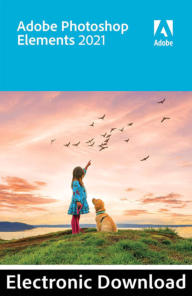
Photo Editing Software Product Reviews
Product reviews


© Copyright Lexabean, LLC
Photo Editing Software Product Reviews
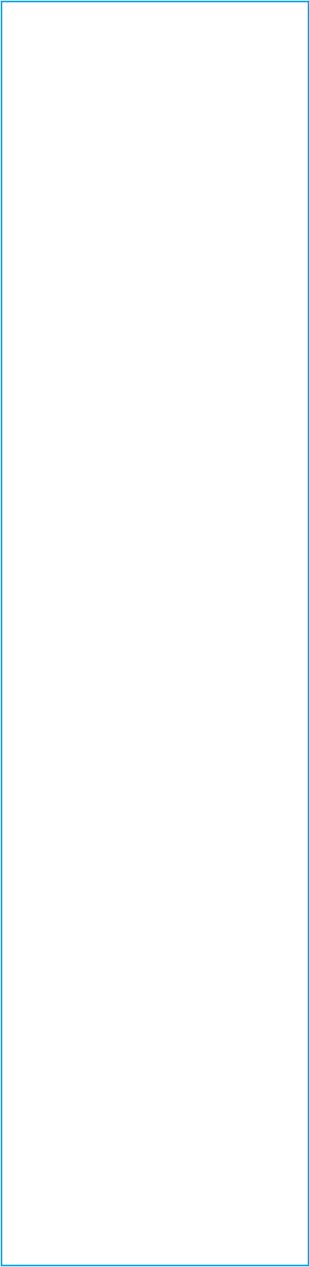
Adobe Photoshop is one of the most
popular and feature rich photo editing
software packages on the market. Used
by professional and hobbyists alike, you
can use it to:
•
Colorize, clean up, restore and
transform your pictures. It works for
all levels with quick, guided and
expert level editing. In fact, the
guided editing option includes 58 step
by step guided edits.
•
Special effects including restoring
old photos, add text & overlays,
merge photos and much more.
•
Create photo books, greeting cards,
photo calendars, prints and gifts.
With Photoshop, restoring old photos
starts with a few simple steps:
1)
Scan your photo into your computer
2)
Open the photo in Photoshop
3)
Utilize Photoshops large collection of
professional features to improve
your image, including:
a)
Colorize the photo
b)
Crop and rotate the photo
c)
Apply filters
d)
Retouch the photo - remove
blemishes with its Spot Healing
Brush tool.
e)
Remove unwanted elements from
your photos. Add objects by
using Photoshops cloning
features.
f)
Write on your image with a large
selection of fonts from Adobe
Fonts
g)
Create photo collages by adding
elements from other images.
Choose from millions of images
in Adobes Stock or from your
own your own photo collection
4)
Save the photo on your computer
5)
Share it with your family on social
media or print and frame.
Adobe Photoshop































